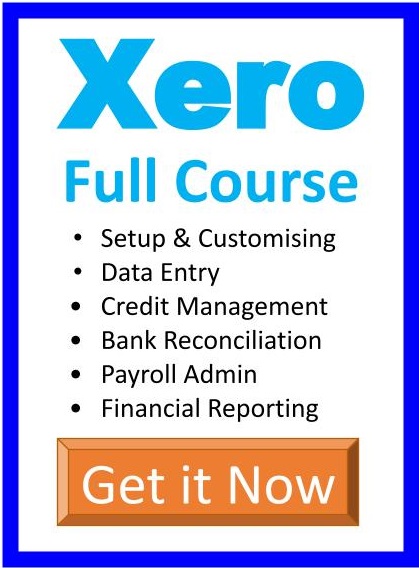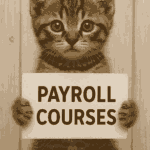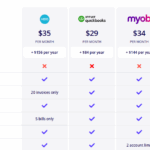Databases, filter/sort, named ranges
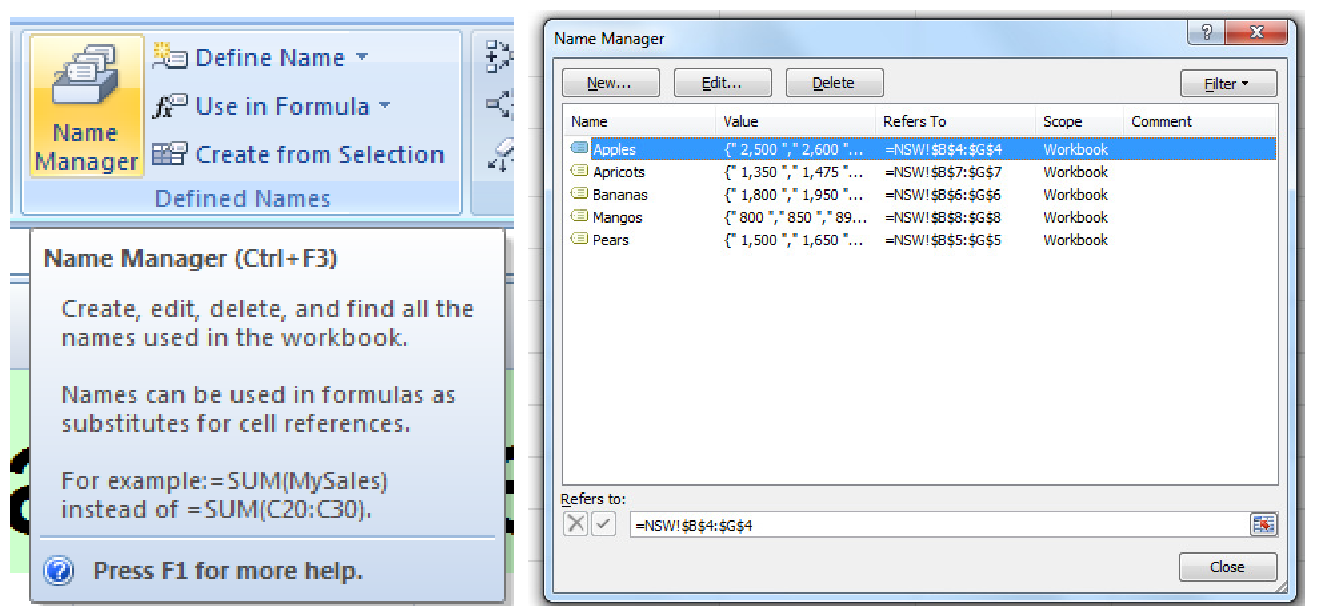
This Excel course looks at the program options, automatic calculation, error checking rules, customising the ribbon and quick access toolbar. You also learn about the format of databases: delimiters, headers, records, fields, flat file vs relational data, filtering and sorting data and different data formats like Comma Separated Values (CSV), TXT, Tab separated values and how to open data in different programs.
Naming Ranges and using Named Ranges in formulas enables you to turn complicated formulas into something user friendly that other Excel users will understand. Data validation and drop down lists and mastering find and replace.
Included Topics
MICROSOFT EXCEL OPTIONS
- AUTOMATIC CALCULATION, AUTOCOMPLETE, ERROR CHECKING RULES
- CUSTOMISING RIBBONS & QUICK ACCESS TOOLBAR
DATABASES
- HOW ARE RECORDS STORED
- DELIMITERS
- THE EXCEL STRUCTURE
- HEADER ROW
- ENTERING THE INFORMATION
- FLAT FILE DATABASE
- RELATIONAL DATABASE
USING FORMS
FINDING INFORMATION
LABELS AND NAMES
- THINGS TO KNOW
- THE NAMING MANAGER
- NAMING CONSTANTS
DATA FILES
OPEN DATA FILES IN EXCEL
SORTING AND FILTERING
- SORTING
- FILTERING
- DATABASE STORAGE FORMATS
ADVANCED FILTER
DATA VALIDATION, DROP DOWN LISTS AND NAMED RANGES
COMBINE THE CONTENTS OF CELLS
- FIND AND REPLACE
KEYBOARD SHORTCUTS
- SELECTING WORKSHEET AREAS
- EDITING DATA
Back to Microsoft Excel Training Courses outline Enrol now