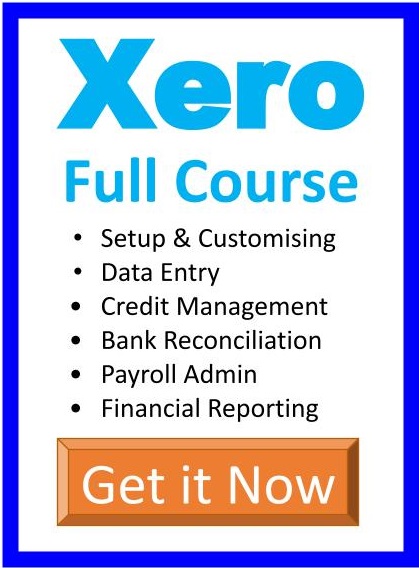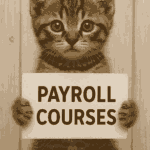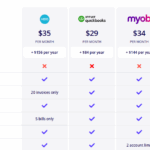Goal Seek, Data Consolidation and Solver
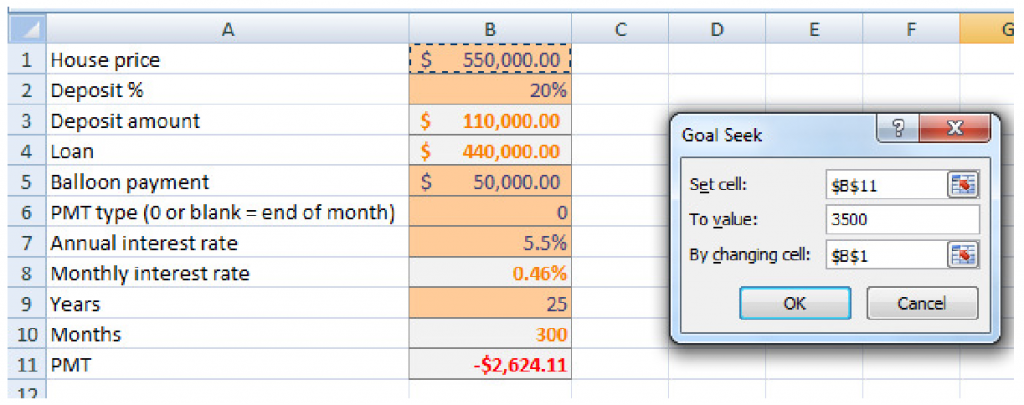
Find out how much you can afford to pay for a house using goal seek and financial functions, consolidate the information from several sheets, understanding the grouping of data and use solver to explore possible outcomes depending on input variables.
Included topics:
ADVANCED OPTIONS
- Task: Show the Developer Ribbon
GOAL SEEK
- 2.1.1 Task: How much can we afford to pay for a house
DATA CONSOLIDATION
- 3.1.1 Task: Consolidate contents from several sheets
- 3.1.2 Task: Data consolidation with Named Ranges
- 3.1.3 Task: Format Painter between sheets and Groups
- 3.1.4 Task: Understand Grouping
MANUALLY GROUPING
SOLVER
- 5.1.1 Task: Solve a problem
INSERTING FORM COMPONENTS
Back to Microsoft Excel Training Courses outline Enrol now