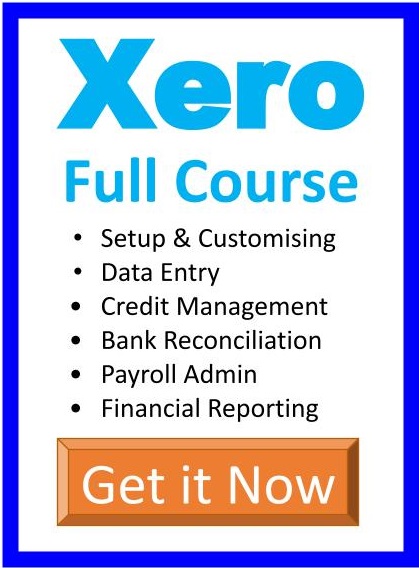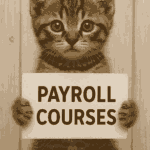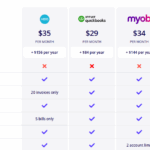Bank Reconciliation
Teaching You How to Reconcile MYOB to your bank account
A bank reconciliation is performed once all of the day-to-day transactions have been entered into your software. The purpose of this bank reconciliation is to ensure that your software data matches the information in the real world (ie. your bank account). It is at this stage that you will enter:
- the direct debits that come out of your account automatically
- interest charges or payments
- merchant and bank charges.
You’ll also find duplicates or omissions and need to correct the data that you have previously entered.
MYOB Bank Reconciliation — Loan Account
Our MYOB Bank Reconciliation online training course will teach you how to:
- Create a loan account
- Transfer loan funds
- Understand transaction details and accounts payable
- Set up accounts payable linked accounts
- Edit or delete a transaction entry
MYOB Bank Reconciliation — Entering Transactions
This part of the MYOB Bank Reconciliation course will teach you about:
- Creating customer cards using MYOB
- Creating inventory items in MYOB
- Entering a sale and payment using MYOB
- Spending money and/or receiving money from a client in MYOB
- Reconciling your cheque account to your bank statement using MYOB
Receipt Scanning and Data Capture Training Course
Receipts are the record or evidence for every expense that a business has incurred.
The receipt for each expense is the proof you need to present if you are ever audited by the Australian Taxation Office so it’s important to have a good system for getting them and filing them.
In recent years cloud accounting software and mobile phone apps have made it easier and more convenient to ensure you have a “digital” copy of your receipts.
In this course you’ll learn about how MYOB and Xero use their software and mobile phone apps to improve the experience for their users and reduce the cost of bookkeeping.
You’ll learn about:
- Xero’s Hubdoc,
- MYOB’s Intray & Capture app, and
- Dext (ReceiptBank)
Back to MYOB Training Courses Outline Enrol Now