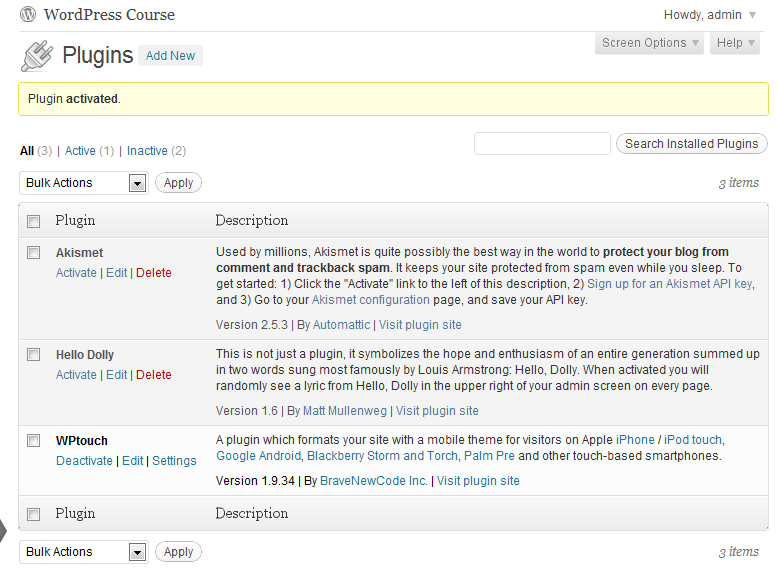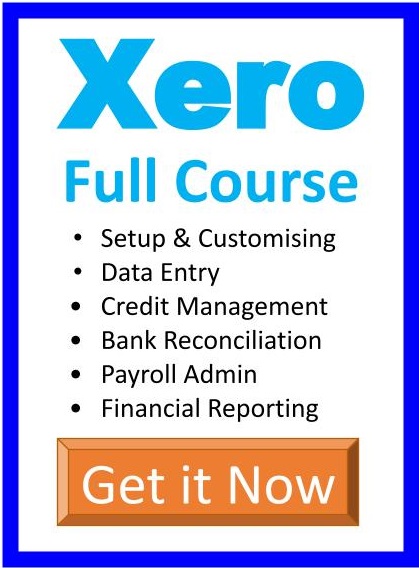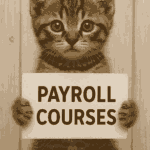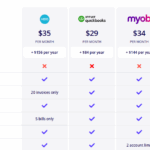Administration Privileges and Settings
With Administrator privileges you are able to affect global aspects of your websites appearance. You can also arrange the website layout and user access permission. The image above shows the installed Plugins and you can see one allows your website to be re-sized automatically if the person viewing your website is using an iPhone or iPad.
- Understanding Administrator privileges
- General Settings including Page titles
- Writing and Reading Settings – including Home page formatting
- Writing and Reading Settings – Setting Home and Blog Pages
- Reading Settings – Number of Posts and RSS Feed intro
- Permalinks, page names and Search Engine Optimisation
- Managing Users, modifying roles and creating new users
- Deleting Users and allocating links and posts
- Introduction to Plugins – download WPtouch for iPads and iPhones
- Working with Premium Plugins like GravityForms
Design options and Themes
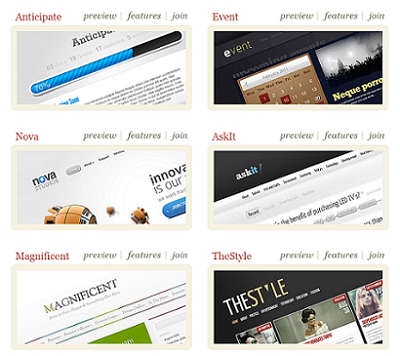 There are potentially hundreds of thousands of themes available for Websites driven by WordPress. Some are free and others cost money, but either way you look at them, they enable you to have a professional website for one tenth of what you would pay to have someone design one from scratch! This image shows some of the Premium WordPress themes that are available for under $50.
There are potentially hundreds of thousands of themes available for Websites driven by WordPress. Some are free and others cost money, but either way you look at them, they enable you to have a professional website for one tenth of what you would pay to have someone design one from scratch! This image shows some of the Premium WordPress themes that are available for under $50.
Background colours, and header images are just the beginning. Learn to install free and premium themes and then customise them using widgets, plugins, custom menus and RSS newsfeeds
- WordPress Design – Changing the layout completely with different Themes
- WordPress Design – Finding the best theme and downloading it
- WordPress Design – Installing and activating a theme
- WordPress Design – Theme appearance options are specific to the theme
- WordPress Design – Background and Header appearance for default WordPress theme
- WordPress Design – Uploading your own background image
- WordPress Design – Working with widgets and the sidebar
- WordPress Design – Widgets in more detail – tag cloud, text, meta
- WordPress Design – Create alternate menus and apply them to your theme
- WordPress Design – Customising menus with external links and categories
- WordPress Design – Advanced Theme Appearance Options
- WordPress Design – Different Widgets for different Themes
- WordPress Design – Widgets and RSS newsfeeds