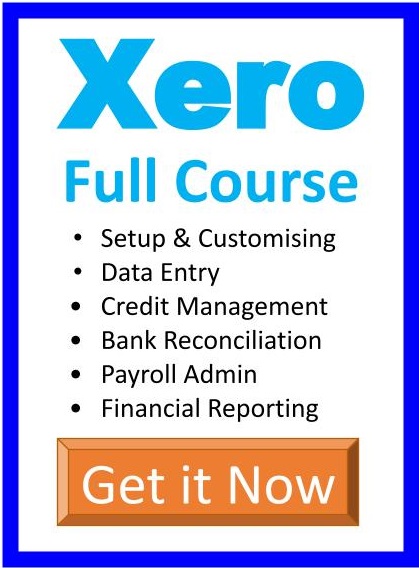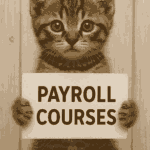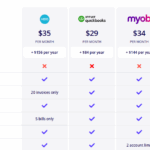Website Hosting Control Panel – email
Your website hosting control panel provides you with a large range of tools associated with your website. You can get stats about your website visitors, redirect old pages to new ones, install scripts (programs like WordPress) and much more, but most importantly your email accounts – yes, you now have the power to create your own email addresses. Learn how to manage your email accounts and email access.
- Website Hosting – Control Panel
- Website Hosting – Create an Email Account
- Website Hosting – Setting up the Email Account on your computer
- Website Hosting – Using your email address with webmail
- Website Hosting – Email Catch-all, Forwarder and AutoResponders
- Website Hosting – Website Statistics and logs
File Management and File Transfer Protocol (FTP)
- Internet Beginners – Download and install Google chrome browser
- Internet Beginners – Download and install FileZilla FTP software
- Windows File Management, C drive and USB drives
- Windows File Management, C drive and USB drives – viewing image files part 1
- Windows File Management, C drive and USB drives – viewing image files part 2
- Windows File Management, C drive and USB drives – selecting & moving files
- Windows File Management and FileZilla – remote and local sites
- Themes and FTP – Finding and downloading WordPress premium themes – SimplePress
- Themes and FTP – Installing a Theme from Elegant Themes using WordPress
- Themes and FTP – Using FTP to move files to a website hosting account and install a theme
Website Statistics and Google Analytics
- Website Statistics – Website Hosting statistics in your domain administration area
- Website Statistics – Signing up for a Google Analytics Account