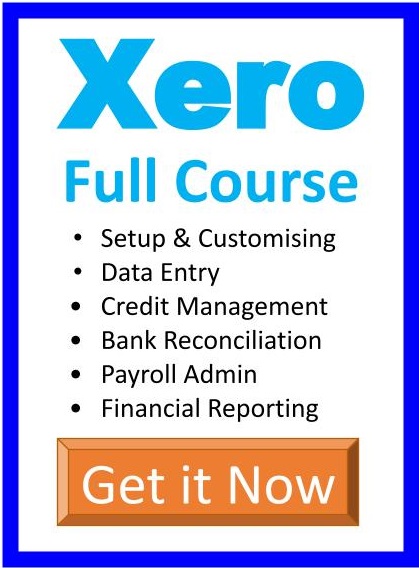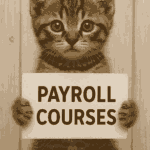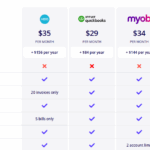The only thing worse than being subjected to a yawn-fest PowerPoint presentation is being the person giving the yawn-fest PowerPoint presentation. Creating the perfect PowerPoint presentation is a lot like creating the perfect website — it needs to be both engaging and easy-to-read, so we’ve put together some tips for the perfect PowerPoint presentation.
The only thing worse than being subjected to a yawn-fest PowerPoint presentation is being the person giving the yawn-fest PowerPoint presentation. Creating the perfect PowerPoint presentation is a lot like creating the perfect website — it needs to be both engaging and easy-to-read, so we’ve put together some tips for the perfect PowerPoint presentation.
Tips for the Perfect PowerPoint Presentation
Write a script: Planning really is the cure for all that ails you, and that’s never more true than when it comes to creating a PowerPoint presentation. Skipping this step is the reason why so many PowerPoint presentations resembling War and Peace exist. You cannot create a PowerPoint presentation unless you’ve written a script first, because the point of a PowerPoint presentation is to illustrate what you’re talking about—you wouldn’t illustrate a book before the story is written, so why would you create a PowerPoint presentation before the script is written?
No paragraphs: According to Seth Godin there shouldn’t be more than 6 words on a slide, ever. Since you’ve already written a script, this should be pretty easy. The key, here, is to get out of the mindset that your presentation is a stand-alone document — it’s not. A PowerPoint presentation is a visual aid, nothing more. Like chapters in a book, your presentation should help your audience keep track with where you’re at in your script.
Design: Pay close attention to design. Don’t create a clip-art affair — in fact, avoid clip-arts entirely, and use iStockphoto or another professional stock photo library. Avoid dissolves, spins and all other transitions and any other annoyances that will make your presentation look tacky. Select one sans serif font — Arial, Helvetica or Calibri are the easiest to read onscreen, and choose dark text on a light background. Align text to the left or right — centred text tends to look amateurish. And best not to use bullet points (use a separate slide for each idea).
Be intriguing: The presentations that have the most resonance are those that follow some narrative structure, so keep this in mind when you’re writing your script and when you’re creating your presentation. Try to keep your audience guessing (and consequently keep your audience engaged with you and your presentation). Steve Jobs was maybe the master of presentations — he turned what could have been a snorefest for anyone outside of the tech community, into an event the entire world tuned into each time Apple launched a new piece of technology.